Presenter Guidelines
Presenter Guidelines
Presenter Guidelines
Oral Presentations
Please prepare your presentation for 12 minutes with 3 minutes for questions by the audience and transition time. Please respect this when preparing your presentation to help us keep to the schedule.
A volunteer will time the presentation and give a 2-minute warning (yellow flag) to presenters when they are approaching the end of their presentation. A red flag will be raised when the presenter only has 1 minute before the end of their presentation This will allow the presenters to complete their presentation in their allotted time.
Mini Symposia Presentations
The duration of each mini-symposia is either 120 minutes (8 available symposia) or 90 minutes (6 available symposia). Presenters will stay as a panel for discussion at the end of the symposia if time permits.
Each mini-symposium abstract presentation should be no longer than 12 minutes with 3 minutes for questions by the audience and transitions. Following the oral presentations, a Chair/Co-Chair will provide a brief overview and then moderate a 15-30 minutes general discussion of the topic between presenters and attendants if time permits at the end of the symposium.
Uploading your Slides
We strongly suggest that you prepare your slides well in advance of arriving at the symposia to ensure the correct files are displayed.
Once ready, you can upload your presentation to this link:
https://venuewest-my.sharepoint.com/:f:/p/congress/ErEQxFX_BkNFoqPBQAXBp8gBkIl9W8RYU76IDtOhpU93fQ
This information can be found in the abstract notification email. Be sure to bring a backup of your presentation on a USB drive to the symposium.
See below for the technical requirements for all presentations, including size, video clips, fonts, etc.
If for some reason you are unable to upload your file ahead of the symposium, you must upload your slides in the presentation room where your session is scheduled to take place, in the coffee break before your session or the morning before the first plenary. Please ensure that your slides are saved in the correct folder to complete the upload. For example, if your talk is allocated in session O2.3 Carbon Cycling scheduled on Tuesday, May 6 at 9:30, please bring your slides on a USB and upload them to the computer in the session room Oak Bay between 8:00-8:30. Save your slides in a file labeled O2.3 Carbon Cycling.
Technical Requirements for Presentations
Please follow the file name convention: “Date_SessionCode _FirstnameLastname.ppt”. Example: 20250506_O2.4_JoeSeaweed.pptx. This information can be found in the abstract notification email.
All presentations should be in a high-definition, wide-screen format. We recommend using Microsoft PowerPoint in 16:9 to build your presentation.
The preferred format is Windows Media Video (WMV). While some conversion may be necessary, we can also accept movies created as MP4 (ideally MPEG4 or H.264).
Please embed any audio and video in your presentation content, do not link to external files. Double check that your videos/images work when you upload your slides to the session computer.
The only supported fonts are those included with MS Office 2013. If you need a specialized font, it should be embedded into your PowerPoint presentation, or converted to PDF.
We currently support all versions of PowerPoint through from MS Office 2013 and higher. If your PowerPoint presentation is from a version prior to Office 2013, the system will be able to open and read the file.
We do not support Keynote files. Please convert your keynote presentation to either PowerPoint format or PDF.
No personal laptops are allowed for oral presentations.
Please ensure that you go to the presentation room 15 minutes before the start of your session to meet the Chair and/or fellow presenters. Symposium and tech staff will be available in the session rooms for assistance.
Please use THIS LINK to download the presentation templates and Symposium logo if you wish to use templates.
The maximum size for a poster is 4 feet in height x 3 feet in width. Do not make posters larger than this size and please print on a lightweight material. Push pins to mount posters will be provided.
Presenting authors are required to attend their posters during the allocated poster session. Posters should be mounted and removed by the presenters themselves at the following times:
Poster Session 1 – May 6
Mounting: between 10:00 and 13:30, Tuesday, May 6
Take down: between 16:30 and 18:15, Tuesday, May 6
Poster Session 1 presenters should stand next to their poster to discuss the content with delegates from 15:00 to 16:30 on Tuesday, May 6
Poster Session 2 – May 8
Mounting: between 10:00 and 13:30, Thursday, May 8
Take down: after 13:00, Friday, May 9
Poster Session 2 presenters should stand next to their poster to discuss the content with delegates from 15:00 to 16:30 on Thursday, May 8
If you are considering printing the posters in Victoria, BC, you may contact this nearby printing house for your poster printing.
Metropol Industries
Address: 838 Fort St, Victoria, BC V8W 1H8
Phone number: (250) 388-9697
Email: [email protected]
Store Hours: Monday to Friday, 9:00 AM – 5:00 PM
Each poster will cost CAD$75 plus taxes, and please send them your file at least 5-7 business days in advance in order to be printed on time.
Any posters not taken down by the designated time will be removed by the organizers and can be picked up at the Registration Desk. Posters not collected by the end of the Symposium will be recycled. We appreciate your support in mounting and taking down posters on time.
Follow this link to view your posterboard number and location for set up. To assist you in locating your posterboard number on this document, please see the steps below:
- Click the link above and locate your session from the bottom tabs
- Locate your last name
- Scroll right to view “Posterboard Number”.
You will find the posterboard floor plan from the floor plan tab via the link above.
Please click here view the Guidelines for submission of papers from the ISS for publication in the special volume of the Journal of Applied Phycology.
QUESTIONS?
Should you have any technical questions not addressed, please feel free to reach out to our team at [email protected].